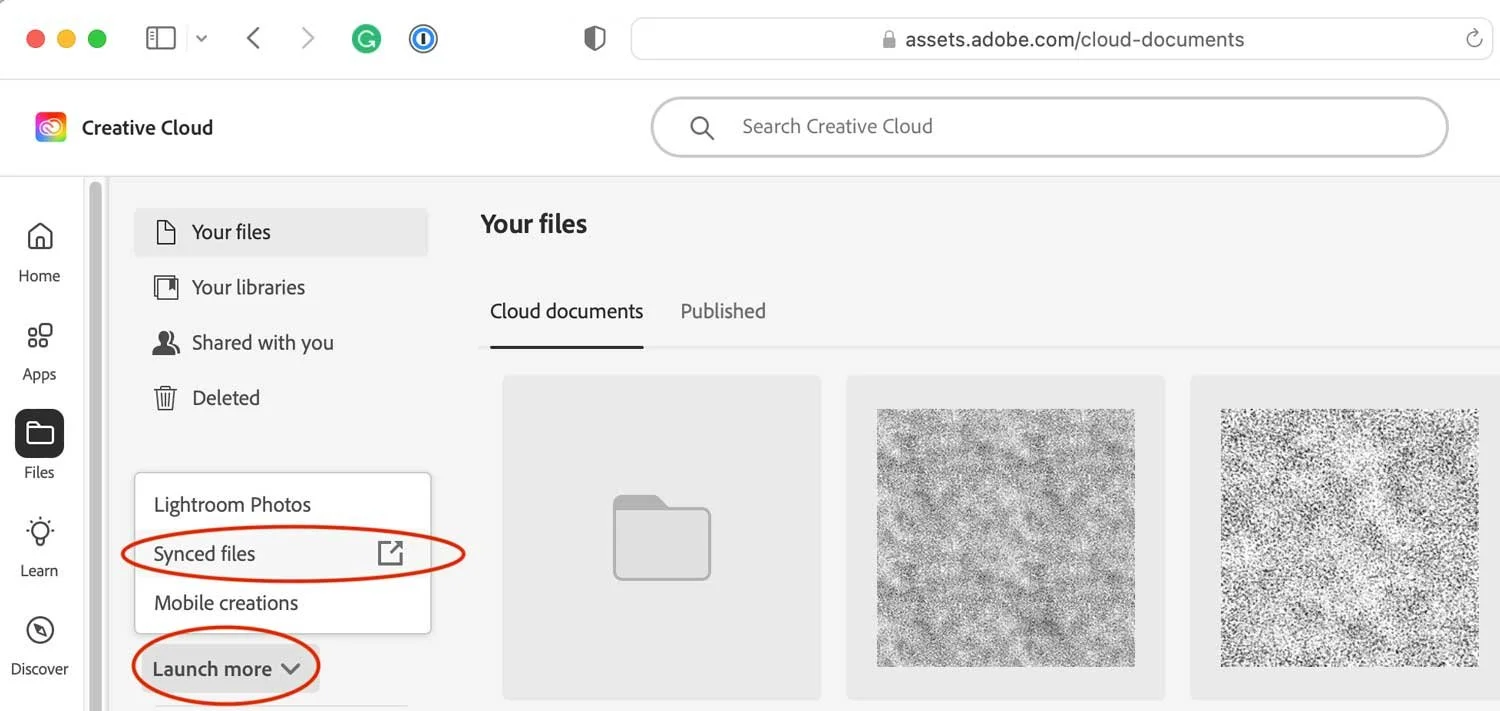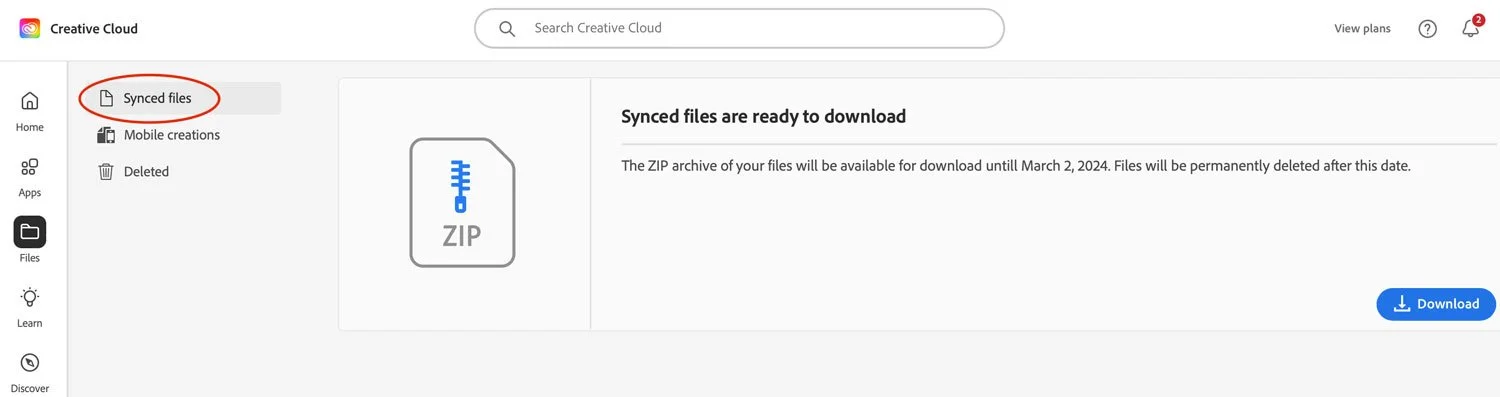Is Adobe Discontinuing Cloud Synced Files? What to Do.
UPDATE: Files will be available for download from the browser version of Creative Cloud at assets.adobe.com until March 2, 2024. Click Files > Your Files > Launch more (bottom left of the page) > Synced Files. See the image below.
I have seen this option only on the browser version of Creative Cloud, not the desktop version.
You can download your files from this page until March 2nd. The folder will be placed in Downloads and named “Files.”
Original article:
Confused about Adobe discontinuing Creative Cloud Synced Files in February 2024? You're not alone! Check out this quick tutorial for a breakdown of what's affected and what you don't need to worry about. Then, learn what do you need to do to prepare for this change. It's been one of my most popular videos recently, telling me there's much confusion out there.
Adobe will begin discontinuation on February 1, 2024 Read the details here.
What are Creative Cloud Synced Files?
This is Adobe’s answer to Dropbox 📁 a folder Adobe places on your system named “Creative Cloud Files” where you can place files and share them with others.
⚠️This does not include Cloud Documents and CC Libraries⚠️ which are special files saved from your apps like iPad and desktop Illustrator (.aic) or Photoshop and Fresco (.psdc) or Libraries (.cclibs). Cloud Documents and CC Libraries are not going away.
How do I find my Creative Cloud Synced Files?
Windows
C:\Users\<Username>\Creative Cloud Files
macOS
Mac HD/Users/<Username>/Creative Cloud Files
Will files be removed from my system?
No, Adobe has said they will only remove the cloud version. The local folder will remain on your system and will be renamed. See the article linked above for details. To be safe, I’m moving my files before February 1.
Watch my YouTube video, which is 4 minutes long, to recap the information above.
Conclusion
🥹 I’m preparing for this transition by moving my files to Dropbox. Many of the downloads I share with my Illustrator learning community were stored in my synced files, so I am moving files and changing the download links bit by bit. Although Adobe has said they will not remove the local folder on my system, I feel safer finding a new home for my synced files.